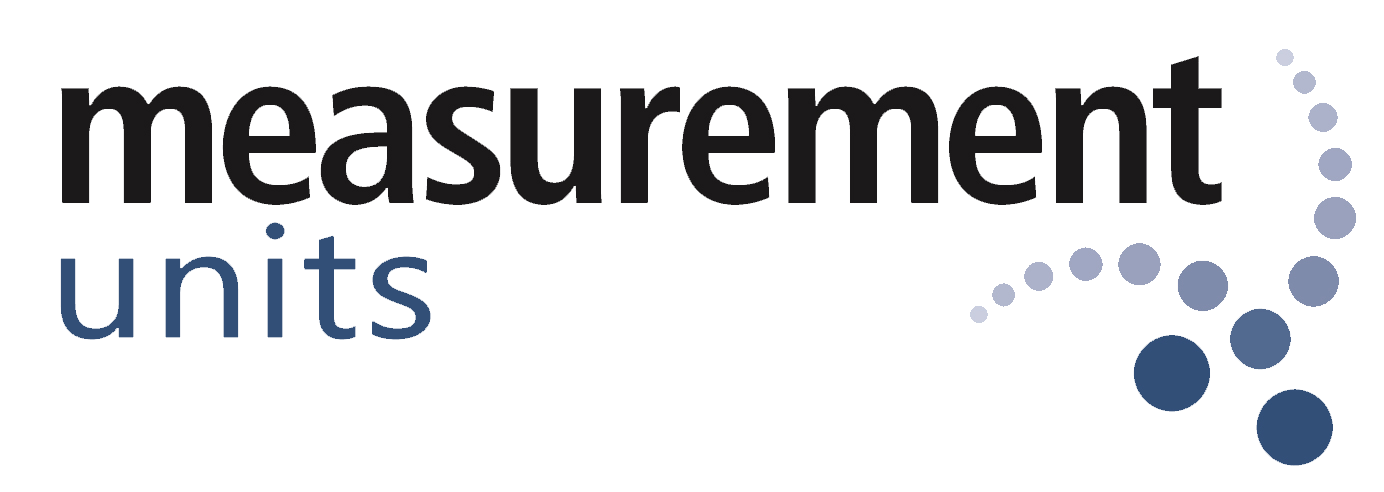Have you ever bought a TV that seemed massive in the store but ended up feeling a bit small in your living room? Or maybe you’re eyeing a new TV online and wondering if it will fit in your entertainment unit? Accurately measuring your TV screen size is crucial for both buying the right size TV and ensuring it fits your designated space.
This guide will walk you through the simple process of measuring your TV screen size in the UK, following the standard method used by manufacturers. We’ll also explore some additional considerations and helpful tips to make sure your new TV purchase is a perfect fit!
Things You Should Know
Before we dive into the measurement process, let’s grasp the basics of TV screen size. In the UK, TV screen size is typically measured in inches. This measurement represents the diagonal distance from one corner of the screen to the opposite corner. It’s important to note that this measurement includes the screen area only and excludes the bezels or frame surrounding the display.
Tools Needed for Measurement
To accurately measure the TV screen size, you’ll need a few basic tools:
- Tape measure or ruler: Ensure it is long enough to measure the diagonal distance of the screen.
- Level: To ensure the TV is placed on a flat surface during measurement.
- Pen and paper: For jotting down measurements and calculations.
Measuring the Screen Diagonally: Step-by-Step Guide
Here’s a detailed breakdown of how to accurately measure your TV screen size:
1. Safety First:
- Before you begin, it’s important to ensure safety. Turn off your TV and unplug it from the power source to avoid any electrical hazards.
2. Preparing the Measurement Area:
- While not strictly necessary, laying your TV flat on a soft surface like a rug or blanket can make the measuring process easier. You can also measure the screen while the TV is upright, but make sure it’s stable and you have a clear view of the corners.
3. Locate the Starting Point:
- Identify one of the top corners of the viewable screen area (the actual picture you see, not including the bezel). This will be your starting point for the measurement.
4. Measuring Diagonally:
- Carefully place the end of your tape measure flush against the corner you just identified. Make sure the tape measure is lying flat on the screen and not angled in any way.
- Run the tape measure diagonally across the screen towards the opposite bottom corner. It’s crucial to ensure the tape measure remains flat on the screen throughout the measurement.
- Don’t include the bezel in your measurement. Focus solely on the viewable screen area.
- Once you reach the opposite bottom corner, note the measurement displayed on the tape measure at that point. This is your TV’s diagonal screen size in inches.
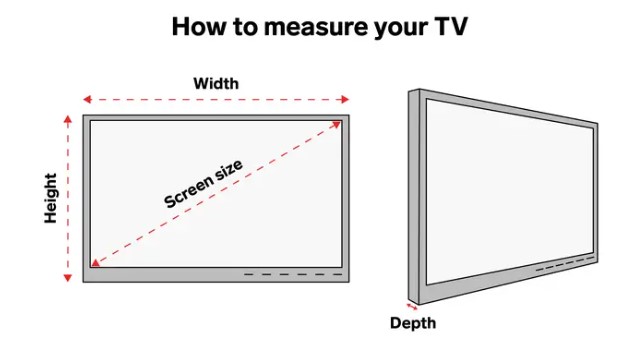
Image source: businessinsider
How to Measure a TV Screen the Right Way
Measure the TV’s Screen Size
- Prepare: Ensure the TV is turned off and placed on a flat surface.
- Diagonal Measurement:
- Using a tape measure, extend it from one corner of the screen to the opposite corner diagonally.
- Make sure the tape measure follows the curve of the screen, touching the edges but not including the frame or bezels.
- Record the measurement in inches.
- Horizontal and Vertical Measurements:
- Measure the horizontal width of the screen from one side to the other, excluding the frame.
- Measure the vertical height from the top to the bottom of the screen.
- Record both measurements in inches.
- Calculate Aspect Ratio (optional):
- To calculate the aspect ratio, divide the width by the height.
- For example, if the width is 40 inches and the height is 20 inches, the aspect ratio would be 2:1.
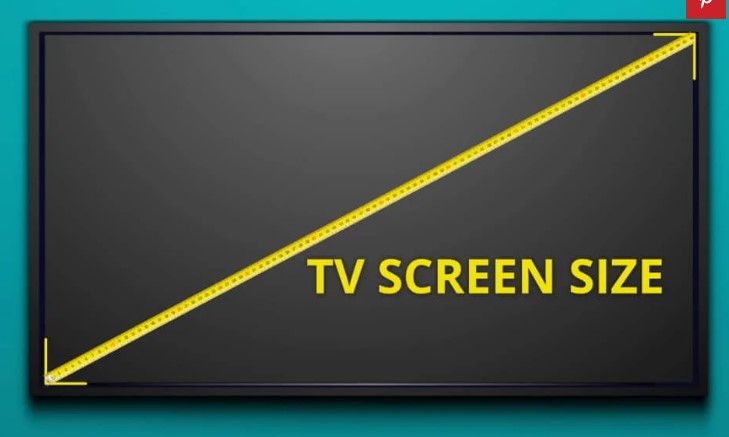
Image source: the-home-cinema-guide
Measure the TV’s Width
1. Screen Width:
This is not typically advertised, but you can calculate it if you know the diagonal size of the TV. Most TVs have a 16:9 aspect ratio, so you can use this formula:
- Screen width = (Diagonal size x 16) / √(16² + 9²)
2. Overall Width:
This is the most important measurement for fitting the TV on a stand or in a cabinet. Here’s how to measure it:
- Grab a tape measure.
- Run the tape measure horizontally across the front of the TV, from the far left edge of the bezel (the frame around the screen) to the far right edge of the bezel.
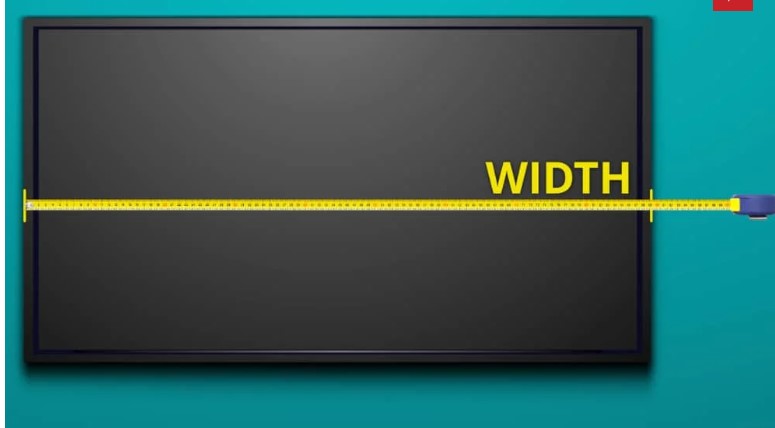
Image source: the-home-cinema-guide
Find Out the TV’s Height
- Preparation: Start by ensuring the TV is turned off and placed on a flat, stable surface.
- Vertical Measurement:
- Use a tape measure to measure vertically from the top edge of the screen to the bottom edge.
- Make sure to measure only the screen area, excluding any frame or bezels.
- Keep the tape measure straight and aligned with the edges of the screen for accuracy.
- Record the measurement in inches.
- Accuracy Check:
- Double-check your measurement to ensure it is precise and free from any errors.
- Avoid including any part of the frame or bezels in your measurement to obtain the true height of the screen.
- Recording:
- Note down the measured height for reference when considering placement or purchasing accessories for your TV setup.
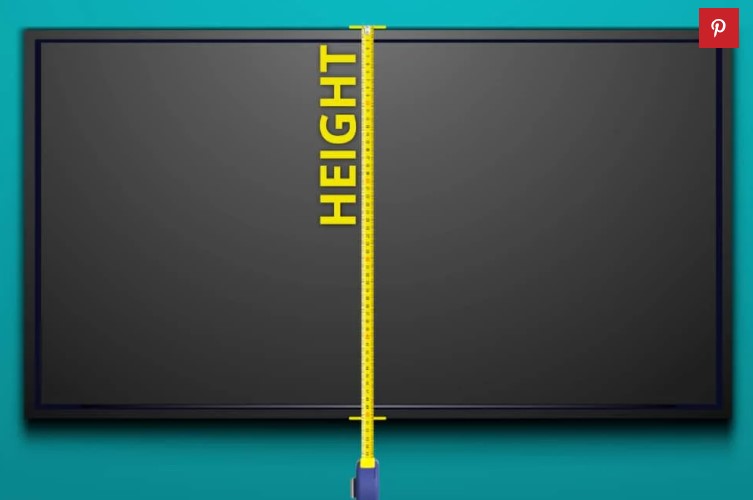
Image source: the-home-cinema-guide
Measure the Depth of the TV
Measuring the depth of your TV is essential for understanding its overall size and determining its compatibility with your entertainment setup. Here’s how you can measure the depth of your TV accurately:
- Preparation: Ensure the TV is turned off and placed on a stable surface, such as a TV stand or wall mount.
- Vertical Measurement:
- Use a tape measure to measure vertically from the front of the screen to the back of the TV.
- Make sure to measure only the depth of the TV itself, excluding any protruding parts or mounts.
- Keep the tape measure straight and aligned with the front edge of the screen for accuracy.
- Record the measurement in inches.
- Accuracy Check:
- Double-check your measurement to ensure it is precise and free from any errors.
- Avoid including any protrusions or mounts in your measurement to obtain the true depth of the TV.
- Recording:
- Note down the measured depth for reference when considering placement or purchasing accessories for your TV setup.
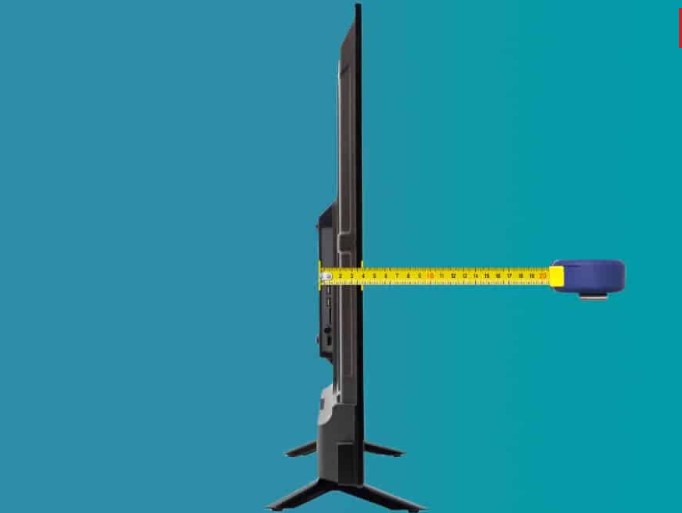
Image source: the-home-cinema-guide
Common Mistakes to Avoid
Despite the straightforward nature of measuring TV screen size, there are some common mistakes to avoid:
- Measuring from the frame instead of the screen: Ensure the tape measure touches the actual screen edges, not the surrounding frame or bezels.
- Using incorrect measurement units: Stick to inches when measuring TV screen size, as other units can lead to confusion and inaccuracies.
- Not ensuring the tape measure is straight while measuring: Keep the tape measure taut and straight to obtain accurate measurements.
Conclusion
Accurately measuring TV screen size is essential for ensuring compatibility with your space and optimizing your viewing experience. By following the step-by-step guide outlined in this comprehensive guide, you can confidently measure the screen size of any TV in the UK.
Remember to double-check your measurements and avoid common pitfalls to achieve precise results. Whether you’re purchasing a new TV or fitting it into an existing space, knowing the exact screen size is key to enjoying immersive entertainment experiences.
Frequently Asked Questions (FAQs)
A 55 inch TV is measured diagonally from one corner of the screen to the opposite corner. This measurement includes the screen area only and excludes the frame or bezels.
To determine your TV screen size, measure the diagonal distance from one corner of the screen to the opposite corner using a tape measure. Ensure the tape measure touches the edges of the screen but does not include the frame or bezels.
The width of a 42 inch TV varies depending on the model and aspect ratio. Generally, a 42 inch TV will have a width ranging from approximately 36 to 40 inches.
The width of a 43 inch TV can vary based on the manufacturer and design. On average, a 43 inch TV may have a width ranging from approximately 37 to 41 inches.